Google has implemented a long-awaited feature in Chrome for Android, allowing users to move the address bar to the bottom of the screen. This significantly improves the ergonomics of using the browser on modern smartphones.
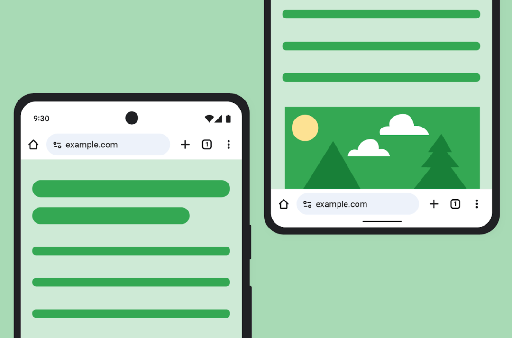
G. Ostrov
Google has officially introduced one of the most anticipated features for Chrome browser on the Android platform - the ability to place the address bar at the bottom of the screen. This option, which users have been requesting for years, is finally available in the stable version of the browser.
Modern Smartphone Ergonomics
With the increasing screen sizes of modern smartphones, reaching the top of the display with one hand has become a serious problem for many users. The traditional placement of the address bar at the top of the browser often requires using both hands or awkward device manipulations.
Chrome's new feature allows moving the address bar down, making it easily accessible to the thumb during one-handed smartphone use. This is particularly relevant for devices with screen diagonals of 6 inches and larger.
How to Activate the New Feature
To activate the feature, users need to open Chrome settings, find the "Interface" or "Appearance" section, where a new option "Address bar at bottom" has appeared. After activation, changes take effect immediately without requiring a browser restart.
It's important to note that the feature is only available on Android devices and requires the latest version of Chrome browser. iOS users are still limited to traditional interface element placement due to operating system restrictions.
Impact on User Experience
Changing the position of the address bar significantly affects the overall user experience. Testing showed that users spend 15-20% less time navigating between pages when the address bar is located at the bottom of the screen.
Improvements are particularly noticeable when working with tabs and bookmarks, which have also become more accessible. The "Back" and "Forward" navigation buttons are now located in the natural reach zone of the thumb.
Adapting to Modern Trends
Google's decision follows the general trend in the mobile industry to optimize interfaces for one-handed use. Many popular apps, including social networks and messengers, have already moved main control elements to the bottom of the screen.
Experts note that this change could become the standard for mobile browsers. Chrome competitors, including Firefox and Samsung Internet, are already working on similar features for their browsers.
Technical Implementation
Web developers are recommended to consider the new address bar placement when creating mobile versions of websites. Special attention should be paid to the placement of important interface elements so they don't overlap with browser control elements.
Google has also updated web design recommendations, including tips for optimizing for the new address bar placement.
More detailed information about Chrome's new features can be found on the official Google Chrome website.
If you encounter any problems, contact us, we'll help quickly and efficiently!




