Microsoft introduced a new "Quick System Recovery" feature in Windows 11 settings, allowing users to easily restore the operating system without losing personal data.
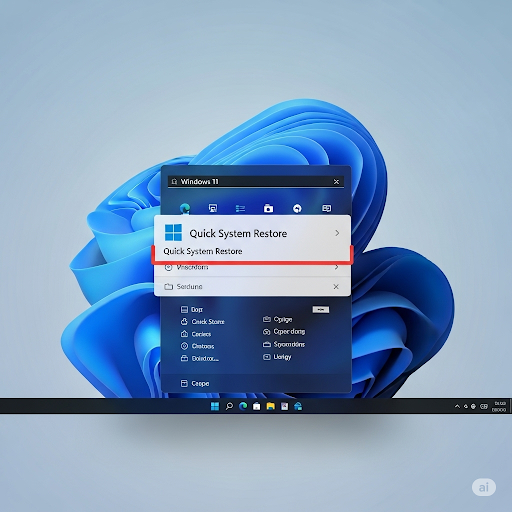
G. Ostrov
Microsoft announced the addition of a new "Quick System Recovery" feature to Windows 11 parameters. This long-awaited capability will significantly simplify the operating system recovery process for regular users, providing them with a tool for quickly resolving serious system problems.
How the Feature Works
"Quick System Recovery" operates as a simplified version of traditional Windows reset, but with an important difference — the feature preserves user files and documents. The system automatically creates a backup of personal data before starting the recovery process, eliminating the risk of data loss.
Accessing the Feature
The new option is located in the "System" → "Recovery" section in the Windows 11 "Settings" application. Users can find it alongside existing recovery tools, making access to the feature intuitive. Administrator confirmation is required to start the process.
When to Use the Feature
"Quick System Recovery" is particularly useful in situations when Windows 11 works unstably, frequent errors appear, or the system is infected with malicious software. The feature can also help with update problems that have disrupted system operation.
Recovery Process
The recovery procedure takes from 30 minutes to several hours depending on data volume and computer performance. The system automatically reinstalls Windows 11 while preserving user files, however installed programs will need to be reinstalled.
Advantages of the New Feature
The main advantage of "Quick System Recovery" lies in its ease of use. Previously, users had to resort to complex recovery procedures or complete system reinstallation, which required technical knowledge and was associated with the risk of data loss.
Requirements and Limitations
For correct operation of the feature, sufficient free space on the system disk and stable internet connection for downloading Windows 11 components are necessary. It is recommended to create a backup of important data before using the recovery feature.
Official Microsoft support: https://support.microsoft.com
In case of any problems, write to us, we will help quickly and efficiently!




