Microsoft has made significant changes to the system restore points mechanism in Windows 11 version 24H2. System restore points now automatically expire after 60 days, which may affect system recovery after extended periods of use.
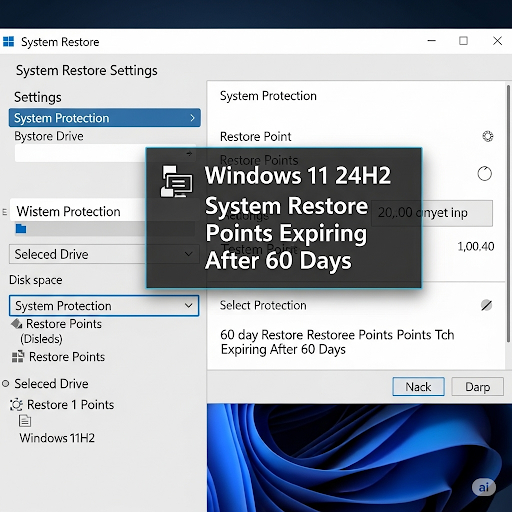
G. Ostrov
In the latest Windows 11 version 24H2 update, Microsoft has implemented important changes to the system restore points mechanism. System restore points now automatically expire after 60 days from creation, which significantly differs from previous versions of the operating system.
What Changed in Windows 11 24H2
Previously, Windows system restore points were stored until the allocated disk space ran out or users manually deleted them. Microsoft's new policy establishes a strict 60-day time limit for all system restore points.
This change aims to optimize disk space usage and improve system performance. Old restore points often contain outdated information and occupy significant disk space.
Impact on Users
The new policy may affect users who relied on long-term storage of restore points. This particularly concerns:
- Users who rarely update their systems
- Corporate network administrators
- Developers working with system configurations
Adaptation Recommendations
To adapt to the new changes, we recommend:
- Creating restore points before making important system changes
- Using alternative backup methods for long-term storage
- Regularly checking for current restore points
- Considering third-party solutions for system imaging
Alternative Solutions
Users who need long-term storage of system states can utilize Windows built-in imaging tools or third-party backup solutions.
Detailed information about Windows 11's new features can be found on the official Microsoft website.
If you encounter any problems, contact us, we'll help quickly and professionally!




