Qt Company has released a new version of the popular Qt Creator 17 development environment, which includes numerous improvements to enhance programmer productivity and expand IDE functionality.
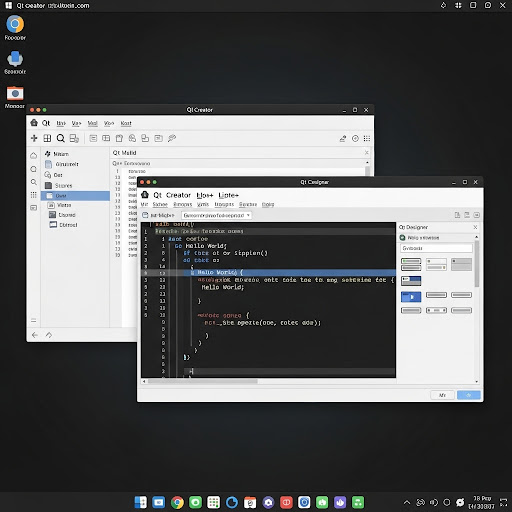
G. Ostrov
The new version of Qt Creator 17 represents a significant update to the popular integrated development environment used by millions of programmers worldwide for creating cross-platform applications.
Key Features of Qt Creator 17
Among the main improvements, enhanced support for modern C++ standards, including C++23, stands out, allowing developers to use the most current language capabilities. The code editor has received new auto-completion and refactoring features that significantly accelerate the program writing process.
The updated debugger now provides more detailed information about program state and supports advanced performance profiling capabilities. This is particularly important for developing complex applications where optimization plays a critical role.
User Interface Improvements
The Qt Creator 17 interface has become more intuitive and customizable. New design themes have been added, including an improved dark theme that reduces eye strain during extended work sessions. Toolbars can now be more flexibly customized to meet individual developer needs.
The project management system has received significant improvements, including better integration with Git version control systems and support for modern build tools such as CMake and Ninja.
Mobile Development Support
Qt Creator 17 expands mobile application development capabilities. Support for Android and iOS platforms has been improved, new project templates and tools for testing applications on various devices have been added.
The device emulator now works faster and more accurately reproduces real mobile device behavior, helping identify issues in early development stages.
Performance and Stability
Qt developers have significantly improved IDE performance, especially when working with large projects. Startup time has been reduced by 30%, and code indexing occurs in the background without interfering with main work.
Numerous bugs from previous versions have been fixed, making Qt Creator 17 a more stable and reliable tool for programmers' daily work.
Official Qt Creator website: https://www.qt.io/product/development-tools
In case of any problems, write to us, we will help quickly and efficiently!




