The new version of NWinfo 1.3.0 has been released — a free portable application for monitoring Windows system information. The utility allows quick access to detailed information about computer configuration, including processor, memory, graphics card, and other components.
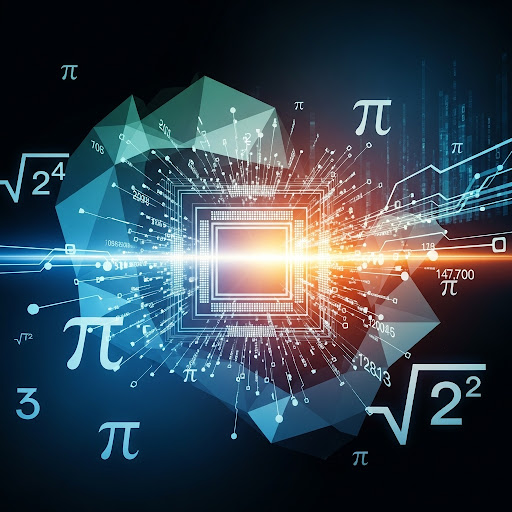
G. Ostrov
NWinfo developers have released the updated version 1.3.0 of their popular portable Windows system diagnostic tool. This free open-source application is designed for quick access to detailed information about computer hardware and software configuration.
Key Features of NWinfo 1.3.0
The new version of the utility provides comprehensive system information:
- Processor: model, architecture, core count, frequency, temperature
- Memory: RAM capacity, type, frequency, usage
- Graphics Card: GPU model, video memory capacity, driver
- Storage Devices: hard drives and SSDs with health information
- Network: network adapters and their status
- Operating System: Windows version, updates, activation
Advantages of Portable Solution
NWinfo works without installation, making it an ideal tool for system administrators and technical specialists. The application doesn't require administrative rights and can run from a USB drive. The program interface is intuitive and displays all necessary information in a structured format.
What's New in Version 1.3.0
In this update, developers have improved stability, added support for new processors and graphics cards, and optimized information gathering speed. Previous version bugs have been fixed and Windows 11 compatibility has been enhanced.
Professional Use Applications
The utility is particularly useful for diagnosing performance issues, checking configuration before software installation, and documenting computer specifications in corporate environments. The ability to export data to various formats simplifies report generation.
For additional information and to download NWinfo 1.3.0, visit the official project page on GitHub.
If you encounter any problems, contact us, we will help quickly and efficiently!




