AMD Ryzen X3D processor owners can achieve significant gaming performance improvements in Windows by changing one simple setting in their motherboard BIOS. The Global C-State Control setting can eliminate stuttering and delays in games.
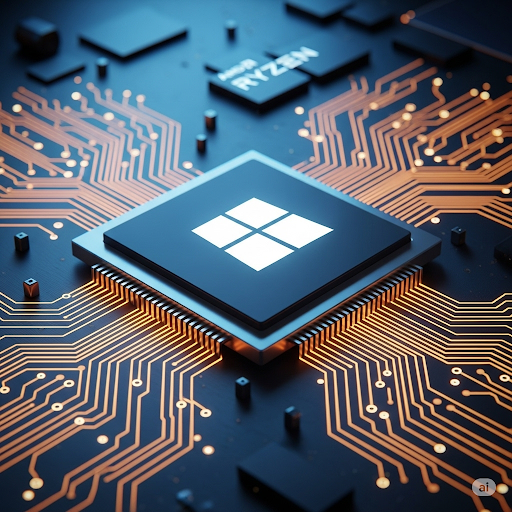
G. Ostrov
AMD Ryzen X3D processor users can get a free performance boost by changing motherboard settings. This is particularly relevant for gamers who experience stuttering and delays in games.
What is Global C-State Control
Processor power management is handled through P-states and C-states, defined by the ACPI standard. P-states control processor frequency and voltage, while C-states are responsible for putting individual CPU parts into sleep mode to save energy.
The Global C-State Control parameter helps manage not only processor core and Data Fabric C-states, but also input-output C-states. Data Fabric is AMD's high-speed Infinity Fabric bus that provides communication between system components.
How to Apply the Setting
By default, Global C-State Control is set to "Auto" value, which usually means enabled state. However, for X3D-series processors, Auto mode may indicate disabled state, so the parameter needs to be manually switched to "Enabled" position.
You can find this setting in the motherboard BIOS section AMD CBS → CPU Common Options → Global C-State Control.
Why This Works for X3D Processors
X3D processors, especially those with two CCD dies, have V-cache only on one CCD. If CPPC (Collaborative Processor Performance Control) technology doesn't work efficiently and doesn't assign gaming tasks to the correct CCD with V-cache, changing the setting can help optimize load distribution.
CPPC allows the operating system to manage the "preferred core" and regulate frequency boosting, which is critical for gaming performance.
Official AMD website: https://www.amd.com/en/products/processors/desktops/ryzen.html
If you have any problems, contact us, we will help quickly and efficiently!




