Nvidia graphics card users can boost their GPU performance by up to 10% in 3DMark by enabling Resizable Bar through Profile Inspector. This important setting is disabled by default, causing potential performance loss that many users are unaware of.
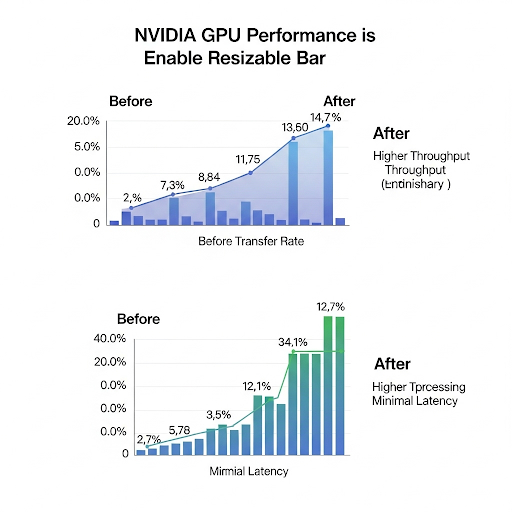
G. Ostrov
Many Nvidia graphics card owners are missing out on significant performance gains due to a simple setting that remains disabled by default in drivers. The technology in question is Resizable Bar, and enabling it can boost GPU performance by up to 10% in synthetic benchmarks.
Understanding Resizable Bar
Resizable Bar (also known as Smart Access Memory on AMD) is a PCIe standard-based technology that allows the CPU to access the entire GPU memory simultaneously, rather than in small 256MB chunks as was previously the case.
Traditionally, the CPU could only access video memory through a small window, creating a bottleneck in data transfer. Resizable Bar eliminates this limitation, allowing more efficient utilization of PCIe bus bandwidth.
Why the Setting is Disabled by Default
Nvidia disables Resizable Bar by default to ensure maximum compatibility across different systems and games. In some older games or specific system configurations, this feature can cause instability or even performance regression.
However, in most modern games and applications, Resizable Bar provides positive benefits, especially in games with high video memory requirements and synthetic performance tests.
How to Enable Resizable Bar
Activating Resizable Bar requires several steps:
1. System Support Check: Ensure your motherboard and BIOS support this technology. Most modern boards on Intel Z490/B460 chipsets and newer, as well as AMD B450/X470 and newer, support Resizable Bar.
2. BIOS Configuration: In BIOS settings, find the "Resizable BAR" or "Above 4G Decoding" option and enable it. You may also need to enable CSM (Compatibility Support Module) or switch the system to UEFI mode.
3. Using Profile Inspector: Download Nvidia Profile Inspector — a free utility for fine-tuning Nvidia drivers. In the program, find the profile for your desired game or create a global profile and activate the corresponding Resizable Bar settings.
Testing Results
Testing shows that in 3DMark, performance gains can reach 10%, especially in tests that intensively use video memory. In real games, the improvement typically ranges from 2-5%, but in some titles can reach 15-20%.
The greatest effect is observed in high-resolution games (4K), when using ray tracing, and in open-world games that require loading large amounts of textures.
Potential Issues
It's important to note that in some cases, Resizable Bar can cause problems. Among possible negative effects are: performance reduction in older games, system instability, or issues launching certain applications.
It's recommended to test your system after enabling the feature and disable it for problematic games through driver profiles if necessary.
For additional information about driver configuration, visit the official Nvidia website.
If you encounter any issues, contact us - we'll help quickly and professionally!




