The iconic Windows text editor receives long-awaited text formatting capabilities, including support for bold and italic styling, hyperlinks, and Markdown markup language.
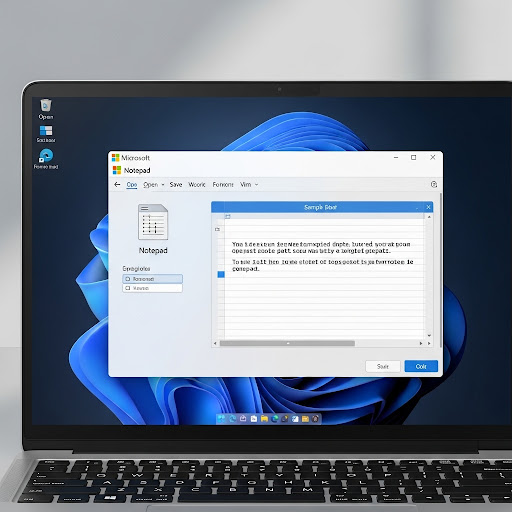
G. Ostrov
Microsoft has fundamentally transformed its approach to developing the iconic Notepad application by introducing sophisticated text formatting capabilities. The groundbreaking update is now available to Canary and Dev Channel testers in the Windows 11 environment.
Key Innovations
The most noticeable change is the addition of a formatting toolbar at the top of the application. Users can now apply bold and italic styling to text, create hyperlinks, lists, and headers of various levels.
Particularly impressive is the integration of Markdown support – the popular markup language widely used by developers and technically savvy users worldwide.
Flexibility in Usage
As explained by Dave Grochocki, Microsoft's principal product manager for Windows inbox applications, the new functionality supports both direct Markdown-style input and working with existing files in this format. Users can seamlessly switch between the formatted view and raw Markdown syntax through the view menu or the status bar toggle button.
Understanding that many users rely on Notepad specifically for plain text work, Microsoft has thoughtfully included the ability to quickly clear all formatting through the toolbar or edit menu. Furthermore, the new features can be completely disabled in the application settings.
Evolution of a Simple Editor
This update follows the recent addition of the AI-powered "Write" feature, which can generate text based on user prompts. With these enhancements, Notepad increasingly resembles a streamlined version of Microsoft Word.
It's remarkable to witness how an application that remained unchanged for decades as a simple log file viewer is transforming into an intelligent content creation tool.
Official information about Microsoft Notepad is available on the official Microsoft website.




