Microsoft introduces a revolutionary feature in the Edge browser that transforms every new tab into an interface for interacting with the AI assistant Copilot. This innovation fundamentally changes the familiar web browsing experience.
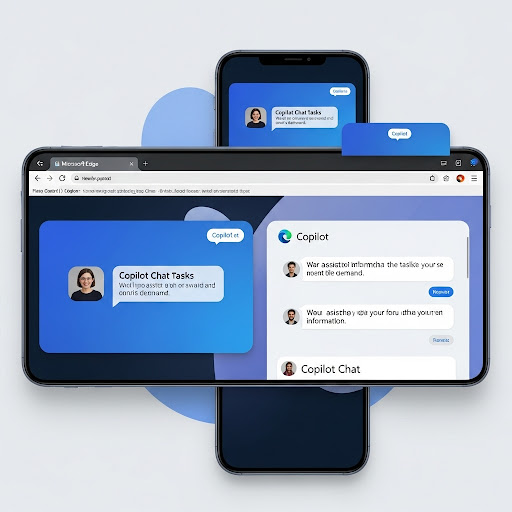
G. Ostrov
Microsoft has unveiled a significant update for the Edge browser that integrates artificial intelligence Copilot directly into every opened tab. This innovation represents a fundamental reimagining of the new tab concept in web browsers.
What's Changed in Edge
Traditionally, new tabs in browsers display either a start page or a collection of useful widgets. Microsoft decided to take a different approach, transforming every new tab into a direct interface for working with an AI assistant.
By the end of May 2025, all Edge users will gain access to the new feature, which includes a field for sending messages to Copilot and a set of preset queries for quick start.
Copilot Mode: How to Activate
The new feature is called "Copilot Mode" and requires manual activation through the browser's experimental settings. To enable it, you need to:
- Enter "edge://flags" in the browser's address bar
- Activate the "Edge Copilot Mode" and "Allow Copilot Search" options
- Restart the browser
- Additionally enable the mode through the profile dropdown menu
Functional Capabilities
In activated mode, each new tab contains:
- A field for entering search queries or questions to Copilot
- A set of ready-made helper queries
- Icons of recently visited sites
All queries are processed through the Microsoft Copilot service with the possibility of displaying built-in advertisements. Notably, responses do not include source links by default unless specifically requested by the user.
Additional Features and Privacy
Users of active Copilot mode will receive priority access to new AI functions. Among additional options, a "context hints" function has appeared, which gives Copilot access to browser history for higher quality responses, which may affect data privacy levels.
Official Microsoft Edge website: https://www.microsoft.com/en-us/edge
If you encounter any problems, contact us, we'll help you quickly and efficiently!




